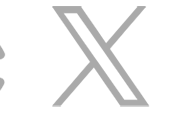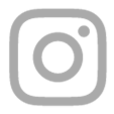Pro tips to make your magazine advertisement stand out
Posted on 20th October 2020
We offer a great graphic design service, but we know that many of you like to create your own magazine advertisements. We thought we would give you some professional tips to help you make the most of your advertising investment.
Understand the specifications
The important point about the specification is that this is the space you have available to include all the key parts of your advertisement. However, simply measuring the size of the magazine as a guide won’t work. It can seem a bit daunting, but it doesn’t need to be. Any good publication will be happy to explain the specification, if anything is unclear.
It’s important to get the proportions right, otherwise your advertisement could look distorted or you might be charged to have it re-sized.
Advertisement sizes vary between publications, so the specification for a half page, for example, won’t always be the same.
Also, advertisement formats can be landscape (wider than they are tall) or portrait (taller than they are wide). One format doesn’t easily resize to the other, so check which yours will be before creating your artwork.
Grab attention
Before you choose an image, colours or words for your advertisement, think about how you want your readers to respond. If you don’t know, they certainly won’t.
You might want to tell people about the products or services you provide. You won’t be able to include everything in your advertisement, so ideally you will want people to visit your website to find out more. You’ll only have a moment to attract their attention, so give them a reason to act now; perhaps with a special offer.
Whatever you would like people to do, make sure your headline is clear and short – less than 10 words.
Look at your layout
There are a lot of clever design tools available with free options available from Canva or Inkscape through to professional software like Adobe Illustrator (AI). However, most designers start out with a pencil and some paper. You don’t have to measure or include any detail.
Draw a box that’s in roughly the right proportions and sketch in where your important information should appear. Experiment with thirds or fifths of the space, rather than halves or quarters, as this will often be more intriguing for your readers. Don’t feel that you must fill all the space; leaving some white or ‘design’ space often helps to guide people to the important points. Also consider whether your advertisement will need a border to define its position on the page.
This will save you a lot of time when you start to create your advertisement.
Use the right tool
Using Word to create your advertisement artwork isn’t a good idea. As a word processing tool Word will meet your needs, but it isn’t suitable for creating a professional-looking advertisement that’s suitable for print.
People like pictures
You only have moments to attract someone’s attention, so a strong image that supports the aim of your advertisement is important. You might be tempted to add lots of words but remember what you want people to do and focus on making sure they do it.
An advertisement that includes a picture is usually more engaging than one that only features text. One larger image is usually better than several small ones.
Featuring your own business-specific pictures is a good idea, so it’s worth investing in some professional photography. If this isn’t an option for you now then there are some good websites where you can download high quality free images like pexels, pixabay and unsplash. If you download images check the license details before you do so.
Logo location
Your advertisement is all about you. You want to put your logo at the top, in the middle and make it large, right?
Actually, your advertisement is all about your reader and what they will be interested in. It’s better to put your logo at the bottom next to your contact details or with your call to action. Use it like a signature, rather than a headline. Because we read left to right, top to bottom, this means your logo will be one of the last things to be seen and remembered.
Make every word work
If your text looks too dense or is too small, many readers will skim over it. With only a few words to work with, you will need to make every word count.
Careful choices of colours, fonts and layout can make sure people look at the most important things in the right order. However, don’t add in too many colours or fonts because this will be confusing and your readers won’t know what to look at. In priority order, you will need:
• a strong headline
• a sentence that will appeal to your reader – a question is often good
• a sentence to explain a benefit your reader will receive
• a call to action (phone us, email, visit our showroom or go to our website)
• your contact details.
Advertising your business can help you to reach new audiences and win new, loyal customers. Please get in touch if you would like to know more.
Share this post: